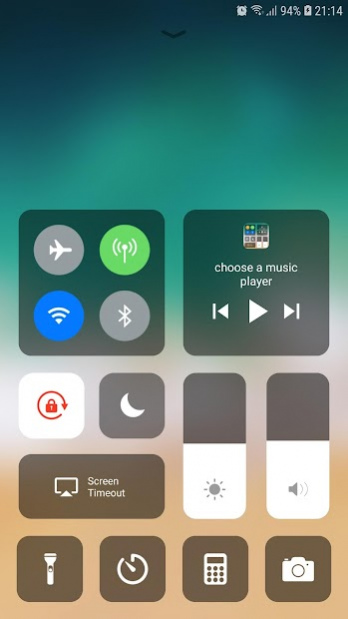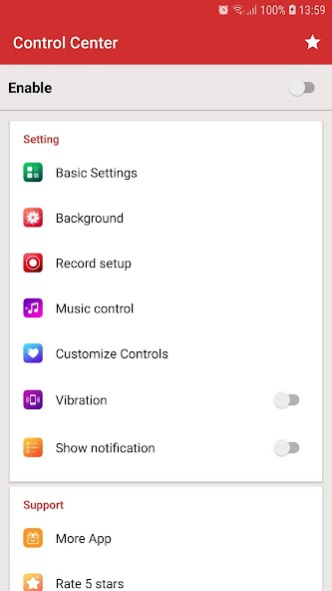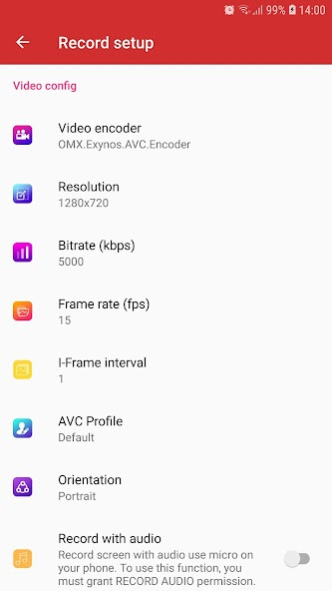Control Center IOS 13 1.3.1
Free Version
Publisher Description
- Control Center iOS 13 helps you access to the Camera, Alarm, Flashlight, Music Player,Wi-Fi,Bluetooth,Adjust Brightness,Calculator, Screen Recorder very easy and very fast.
- Control Center iOS 13 will bring you experience as the style of iOS X, iOS XS, iOS Pro. All you need to do is click on the icon and get quick access to your settings.
★ How to Open Control Center IOS 13
- Swipe up,right or left from the edge of screen (you can choose one type).
★ How to Close Control Center IOS 13
- Swipe down, tap the top of the screen or press Home, Back , Recent Tab.
★★★ QUICK SETTINGS WITH CONTROL IOS CENTER
With Control Center, you can quickly access multiple settings and apps.
- Airplane Mode: Help you to turn off Bluetooth, Wi-Fi, and cellular connections on your android device
- Wi-Fi: Turn on Wifi will be help you talk to your loved ones, surf the web, watch movies and chat with friends. Turn off wifi to helps you to save battery and have a relaxing, comfortable sleep.
- Bluetooth: Helps you transfer data between two devices or share photos, videos
- Do Not Disturb: It's a feature that turns off all notifications in case you need quiet to focus on work or important meetings.
- Portrait Orientation Lock: Keep your screen from rotating when you move your device.
- Adjust brightness : Help you adjust the screen brightness for fit with your target targets
- Flashlight: Freely use the flashlight on the Control Center--iOS 12 panel.The LED flash on your camera doubles as a flashlight,get extra light when you need.
- Calculator: Helps you calculate work, study
- Alarms and Timer: Set an alarm, timer, or stopwatch
- Record Screen: Helps you come back to the screen while
playing the game, or record conversations with your friends. (Support android 5.0 above only)
- Screenshot: Capture screen (Support android 5.0 above only)
- Control audio: You can quickly play pause, and control volume of your favorite song podcast and more.
- You can also launch all applications or games on your device
★★★ Customize
- You can change color of bar with your favorite color
- You can change size of bar
- Change position of the bar (left, right, bottom)
- Easy to add or remove apps favorite
About Control Center IOS 13
Control Center IOS 13 is a free app for Android published in the System Maintenance list of apps, part of System Utilities.
The company that develops Control Center IOS 13 is Smart Mobiles Tools. The latest version released by its developer is 1.3.1.
To install Control Center IOS 13 on your Android device, just click the green Continue To App button above to start the installation process. The app is listed on our website since 2020-04-11 and was downloaded 1 times. We have already checked if the download link is safe, however for your own protection we recommend that you scan the downloaded app with your antivirus. Your antivirus may detect the Control Center IOS 13 as malware as malware if the download link to com.galaxystudio.controlcenter is broken.
How to install Control Center IOS 13 on your Android device:
- Click on the Continue To App button on our website. This will redirect you to Google Play.
- Once the Control Center IOS 13 is shown in the Google Play listing of your Android device, you can start its download and installation. Tap on the Install button located below the search bar and to the right of the app icon.
- A pop-up window with the permissions required by Control Center IOS 13 will be shown. Click on Accept to continue the process.
- Control Center IOS 13 will be downloaded onto your device, displaying a progress. Once the download completes, the installation will start and you'll get a notification after the installation is finished.